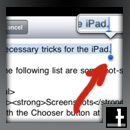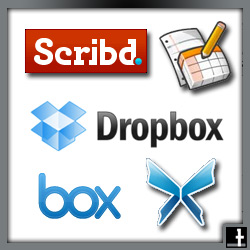 When we ask this question the first thing that pops to my mind is: “Do I have a mobile device, like a cell phone, PDA, tablet or computer with wifi?”
When we ask this question the first thing that pops to my mind is: “Do I have a mobile device, like a cell phone, PDA, tablet or computer with wifi?”
This article is not about that.
This article is asking, “What would happen if all or any of those devices broke down on you?” A better question to ask would be:
Is your content mobile?
If your gadgets broke down right now, how much of the information would you consider irretrievable? How much of that information do you really need? I bet that some of you would say, “A Lot, if not most of it.” Starting right now, if you haven’t done so already, get yourself some online storage:
- Box.net (5 Gigs of Free Storage – 25megs per file – Mobile Access)
- Dropbox (2 Gigs of Free Storage – with a referral program up to 8 Gigs for Free – Mobile Access)
Next you need to think about your bookmarks. There are two ways about it:
Certain documents can be saved, stored and shared online,. A great website for this:
- Scribd (Upload Docs and even sell them to others – great for eBooks)
To create and save Docs, Spreadsheets, Presentations, Drawings and Forms:
All of these online areas, plus a whole lot more I didn’t mention, are called the “Cloud”, or “Cloud Computing”. It means that you have access with the idea that it is somewhere up in the sky. Ideally, we shouldn’t need to worry about it because it is being backed up all the time, plus we usually have access to revisions of the same document through these methods. Now, if you hear the question, “Are you mobile?” I hope you think of it through a new perspective. Not only that, I hope also you are making it so that your content actually is.
 WordPress.com has a Poll creator. I would not say that it is very intuitive considering it is built into the interface. The downside is that the poll itself is not embedded in WordPress, nor are the results. If I figure out a way to do that I will be updating this post to show you.
WordPress.com has a Poll creator. I would not say that it is very intuitive considering it is built into the interface. The downside is that the poll itself is not embedded in WordPress, nor are the results. If I figure out a way to do that I will be updating this post to show you. These are some ways that I am planning to master the universe. You can steal, borrow, appropriate and copy any that you see fit. A couple things seem to be in my future:
These are some ways that I am planning to master the universe. You can steal, borrow, appropriate and copy any that you see fit. A couple things seem to be in my future: